TL;DR – When performing a Windows 10 In-Place upgrade, you must temporarily suspend any Disk Encryption protections, for BitLocker *AND* 3rd party disk encryption too!
In Place Upgrade
So, how do we upgrade an Operating System? You know, the one we are currently using? Can we still upgrade it while still in use? Unfortunately, no. The Windows 10 In-Place process is very complex, and it requires full access to all the files on the machine. So how do we do that? Well, the upgrade process needs to shift to another OS, just temporarily, to modify the OS on our C:\ drive, we can use WinPE (Windows Pre-Installation Environment), or in this case WinRE (Windows Recovery Environment).
WinPE and WinRE are lightweight OS’es that are contained in a compressed boot.wim file, about 300MB to 500MB in size, and placed somewhere on the disk. We can boot into WinPE/RE and have it completely reside in memory. Now we have full access to the C:\ drive on the machine, and we can move files around and including a new OS.
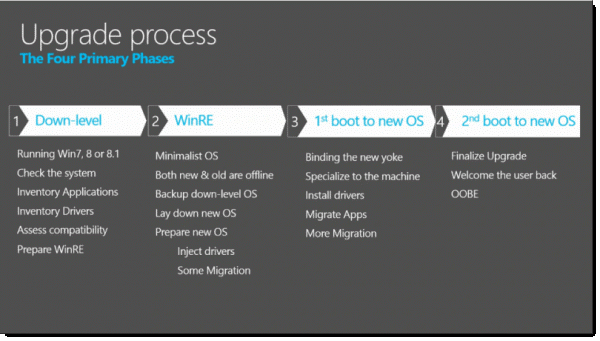
3rd Party Drivers
One of the challenges of shifting to a separate OS like WinPE/WinRE is that we’ll need to re-load any drivers required to access the system, including Disk and File System Drivers. For the most part, the latest versions of WinPE/WinRE will have very excellent support for the latest disk controller drivers. And it’s very rare that I’ve had needed to supply 3rd party drivers for mainstream hardware. Starting with Windows 10 1607, Microsoft gives us the ability to add 3rd party Drivers to the WinPE/WinRE using the /ReflectDrivers switch. This includes the ability to supply drivers for a Storage Controller or even a 3rd party Disk Encryption tool. Anything that is required to access the machine.
Suspending Encryption
First some background…

At my house I have a Lock Box like this. I can place my house key in the box, and if someone needs to get into the house, I can just give them the code to the lock box. This is much better than giving everyone their own key, or just leaving the main door unlocked while I’m out. If I want to revoke access, I just change the code on the lock box, rather than re-keying my whole house.
If you have an OS disk that is encrypted, and you want to upgrade the OS, you probably don’t want to decrypt the ENTIRE disk before the OS upgrade, and re-encrypt the disk when the new OS is ready, that would take time to read and write data to the entire disk. Instead it would be better if we could leave the disk encrypted, and just temporarily give the setup system full access. It’s similar to the Lock box analogy above, we don’t want to give everyone access to the main encryption key, but the system will allow access at the right time to the right users.
For Microsoft BitLocker, the process is called “suspending”. We leave the disk encrypted, but the encryption keys for the disk are no longer protected. When the new OS is installed, we can re-establish protection via our usual protectors like TPM, SmartCard, Password, etc…
3rd party encryption products need to function in the same way. We would like to leave the disk encrypted, but any protections like “Pre-Boot authentication”, should be disabled, so the WinPE/WinRE Operating System, with the correct Encryption filter drivers have full access to the main OS. When finished, we can re-establish any Pre-Boot authentication protections supported by the encryption software like Passwords, TPM chips, Smart Cards, etc… If the 3rd party disk encryption product does not offer this then the WinPE/WinRE OS won’t be able to access the local C:\ Drive.
Misconceptions
I’ve been working with a client lately whose security team has correctly identified the In-Place Upgrade-Suspending Encryption behavior I described above. However, they incorrectly prescribe this as a vulnerability of BitLocker, and have not acknowledged that it is also a vulnerability of other 3rd party disk encryption tools.
First off, yes, this is a known security Vulnerability in the way Windows 10 handles In-Place Upgrades, we simply must temporarily suspend protections as we move off to offline OS, this is by design. More below…
Secondly, It’s disingenuous to claim that this is only a BitLocker problem, by the design of the current Windows 10 In-Place upgrade system with the /ReflectDrivers hook, 3rd party disk encryption tools must also suspend protections so the WinPE/WinRE offline OS’es.
This is really important for fully automated In-Place upgrade scenarios like MDT Litetouch or System Center Configuration Manger (SCCM) OSD (Operating System Deployment) tools.
Mitigations
Well, it’s not all gloom and doom, It’s not perfect, but like most things related to security, there are compromises, and tradeoffs.
Note that your data at-rest, protected by encryption, is only one potential threat vector where bad guys can get your data. There is also Malware, OS bugs, and other vectors that are made more secure with the latest Windows Releases. It *IS* important to keep your machine up to date and healthy with the latest OS and security tools, and simply avoiding upgrades because you don’t want to expose your machine, isn’t the best solution.
But there are also techniques/mitigations we can do to limit the exposure of your data during In-Place Upgrades. You will, of course, need to perform your own threat analysis. Some ideas might be:
- Don’t allow Upgrades to be performed in an automated fashion, always run attended. (not possible in some large environments).
- Only allow Upgrades to be performed on site, in semi-secured environments. Never over VPN or Wi-FI
- If you are running in a SCCM environment, we could develop some scripts/tools to monitor Upgrades. If a machine hasn’t returned from In-Place upgrade after XX minutes, then auto-open a Support Ticket, and immediately dispatch a tech.
-k
