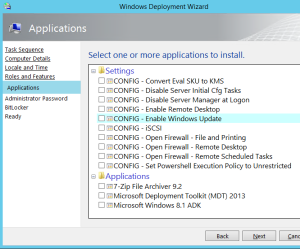New Tool: Server host provisioning for Windows Server 2012 R2 (RTM)
This is the full RTM release of the Server Host Provisioning tool I created for Server 2012 R2 *Preview*.
The goal of this tool is to provide “The Quickest and easiest way to install Windows Server 2012 R2 on a Physical Host machine using a USB Drive“. That USB drive is created in an automated fashion with this Server Host Provisioning kit. Note that this tool is not designed to install Windows Server within Virtual Machines, instead it’s all about the physical Host.
Video:
I’ve created a quick video that goes through the entire kit build process, it only takes about 10 minutes (longer with narration):
New Features:
- The tool will auto install the “Eval” version of Windows Server 2012 R2, however there is a new option to change the SKU from Eval to Volume Licensing (See Here) Great if you have Full KMS server.
- There is the option to install the Windows 8.1 ADK and MDT 2013 on the Host.
Here’s what the App screen looks like:
Some Notes:
- Your build machine must be running Windows 7, Windows Server 2008 R2 or greater.
- You must have .NET Framework 3.51 installed on the local build machine
- This tool will automatically install MDT 2013 and Windows ADK 8.1. Previous versions must be manualy removed before running this tool.
- If you are running on Windows 7 or Windows 2008 R2, and do not have the Windows Server 2012 R2 OS Eval bits extracted locally, this tool will automatically install 7-zip from 7-zip.org to extract the *.iso.
- This tool will automatically mark any USB drive attached as “active”, however it is recomended to re-format the drive as FAT32 again if you are running on Windows Sever 2008 R2 or above. This tool will not reformat the drive as a safety measure.
- This tool is designed to use the Windows Server 2012 R2 “Eval” version by default, and will be downloaded automatically from Microsoft.com. You may specify a local path to the OS installation files to bypass the default download behaviour. This is helpful if you have a limited network connection and aleady have the bits locally.
Feedback:
Let me know if you find this tool helpful.
Link:
The program is located here: http://sdrv.ms/157IdWQ